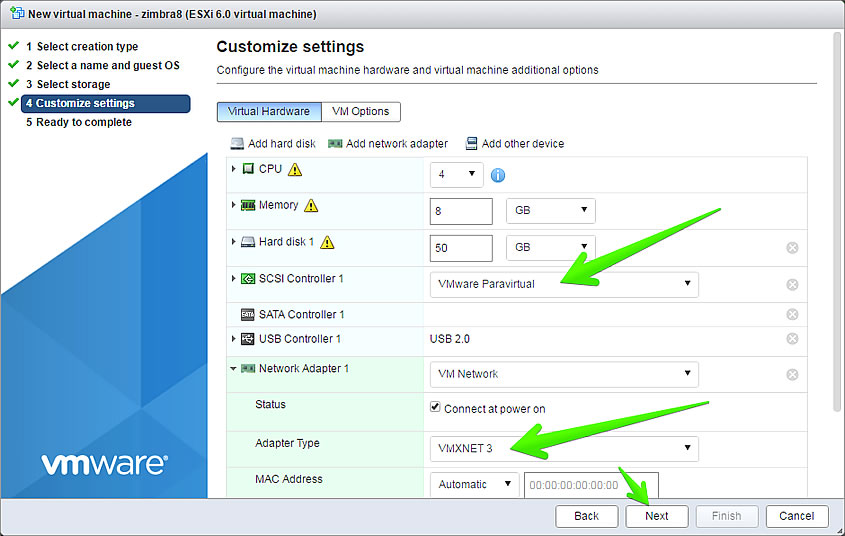Introduction
Zimbra in a Virtualized Environment. In organizations that continue to modernize their IT infrastructure, email and collaboration platforms like Zimbra Collaboration Suite (ZCS) are increasingly being deployed in virtualized environments. Whether you’re using VMware vSphere, Proxmox, KVM, or Microsoft Hyper-V, running Zimbra on virtual machines (VMs) offers flexibility, scalability, and ease of management.
However, deploying Zimbra in a virtualized environment requires strategic planning to ensure optimal performance, availability, and security. This blog post outlines the best practices for deploying Zimbra on a virtual platform, supported by insights from real-world implementations.
1. Choose the Right Virtualization Platform
The choice of hypervisor has a direct impact on performance and supportability. VMware ESXi and Proxmox VE are two of the most popular platforms for Zimbra deployments.
Real-World Example:
Safaricom, one of Kenya’s leading telecom providers, runs mission-critical virtual workloads including Zimbra on VMware ESXi due to its enterprise-grade stability and snapshot management features.
Recommendation:
-
For enterprise deployments, use VMware vSphere/ESXi or Microsoft Hyper-V.
-
For small-to-medium businesses (SMBs), Proxmox VE or KVM on Ubuntu/CentOS works well and is cost-effective.
2. Allocate Resources Appropriately
Zimbra is a resource-intensive application. Inadequate CPU, RAM, or disk IO can lead to performance bottlenecks.
Resource Guidelines:
-
CPU: Assign at least 4 vCPUs for medium-sized deployments.
-
RAM: Minimum of 8 GB RAM for production; 16 GB or more for over 100 users.
-
Storage: Use SSD or a fast RAID setup; Zimbra’s performance is disk I/O-bound.
Pro Tip:
Avoid oversubscription of CPU and memory in your virtualization cluster. Reserve resources for mailstore VMs.
3. Use Separate VMs for Zimbra Components (Multi-Server Setup)
In large-scale deployments, break down Zimbra services into multiple VMs (LDAP, mailbox, MTA, proxy) for better scalability and management.
Real-World Example:
University of Nairobi runs a multi-VM setup for Zimbra across its data centers, isolating the mailstore, LDAP, and proxy nodes for better fault tolerance.
4. Implement Proper Storage Design
Zimbra’s mailbox service writes a large number of small files. Poor disk performance will affect delivery, login, and search times.
Best Practices:
-
Use ext4 or XFS file systems for mailbox volumes.
-
Store mailboxes and logs on separate virtual disks.
-
Use LVM for flexibility in resizing partitions.
Storage Tiers:
-
Fast storage (NVMe/SSD) for mailbox and index volumes.
-
Slower disks for backups and logs.
5. Network Configuration and DNS Planning
Virtualized Zimbra servers must have consistent hostname resolution and properly configured DNS to function correctly.
Recommendations:
-
Assign static IPs to all Zimbra VMs.
-
Ensure both A and PTR (reverse) DNS records are set.
-
Internal DNS resolution should reflect public DNS entries when using split DNS.
6. Backup and Snapshot Strategy
Backups are essential. Use Zimbra’s native backup tools, and leverage VM-level snapshots for fast recovery.
Backup Strategy:
-
Zimbra Network Edition: Use built-in incremental backup.
-
Zimbra Open Source Edition: Use tools like Zextras Backup or UrBackup.
Snapshot Tips:
-
Snapshot the VM only when the Zimbra service is stopped or during low activity periods.
-
Keep snapshots for short periods (24–48 hours) to avoid storage bloat.
7. Security Best Practices
Zimbra in a VM must be hardened like any other production system.
Security Measures:
-
Enable firewalls (e.g., UFW, iptables) on each VM.
-
Use SSL certificates (Let’s Encrypt or Sectigo) for secure access to webmail and APIs.
-
Restrict SSH access using public keys and fail2ban.
-
Monitor system logs for suspicious activity.
Real-World Example:
Mombasa Maize Millers uses Zimbra deployed on VMware with Sectigo SSL certificates, regularly updated via automated scripts and monitored using Zabbix.
8. High Availability and Load Balancing
If uptime is critical, consider clustering and load balancing.
Options:
-
Zimbra Proxy + HAProxy/Nginx for load balancing webmail and IMAP/SMTP.
-
Use DRBD or Ceph for shared storage in HA clusters.
-
Implement VMware HA for automatic VM failover.
9. Monitor Performance
Monitoring ensures long-term stability and alerts you to issues before they escalate.
Tools:
-
Zabbix for server health metrics.
-
Grafana + Prometheus for visual dashboards.
-
Zimbra Admin Console provides real-time monitoring of mail queues, service status, etc.
10. Keep Zimbra and the OS Updated
Always patch your Zimbra server and the underlying OS regularly. Security and performance improvements often depend on staying updated.
Update Recommendations:
-
Follow the Zimbra Release Notes before upgrading.
-
Snapshot the VM before major upgrades.
-
Test updates in a staging environment first.
SEO Tip: Add Structured FAQ Schema
To improve your search engine visibility, consider adding an FAQ section like this:
FAQs
Q: Can I run Zimbra on VMware ESXi?
A: Yes, VMware ESXi is fully supported and widely used for Zimbra deployments.
Q: What is the best OS for Zimbra in a VM?
A: Ubuntu 20.04 LTS or RHEL/CentOS 8 are recommended for compatibility and performance.
Q: How do I back up a virtualized Zimbra server?
A: Use Zimbra’s built-in backup tools or external tools like Zextras or UrBackup, along with VM snapshots.
Conclusion
Deploying Zimbra in a virtualized environment can bring tremendous benefits in terms of scalability, cost-efficiency, and ease of management—if done right. Following these best practices helps ensure a stable, secure, and high-performing mail server for your organization.
Whether you’re managing 50 users or 5000, careful planning, regular maintenance, and leveraging virtualization features will give you the best results from your Zimbra deployment.